Are you ready to take your website to the next level? Are you prepared for the future of mobile web browsing? If not, you may want to consider Accelerated Mobile Pages (AMP).
AMP is an open-source initiative that aims to make mobile web browsing faster and more responsive. By implementing AMP, your site can load instantly and provide a seamless user experience, which is essential for both your visitors and search engine rankings.
In this article, we'll discuss how to prepare your site for AMP and give you some tips to make your site AMP-ready.
What is AMP?
Accelerated Mobile Pages, or AMP, is an open-source project led by Google that aims to make mobile web pages faster and more responsive. AMP allows developers to create web pages that load instantly on mobile devices, giving users a seamless browsing experience.
AMP is designed to strip down web pages to the bare essentials, making them lightweight and quick to load. By doing so, AMP pages can load up to four times faster and consume ten times less data than regular mobile pages.
Why should you care about AMP?
Mobile browsing is on the rise. According to Statista, mobile devices accounted for 54.8% of all website traffic worldwide in 2021. With more people accessing websites on their mobile devices, it's important to have a mobile-friendly website that loads quickly.
In addition, Google has stated that AMP is a factor in their mobile search rankings. This means that if your site is not AMP-ready, it may not rank as high in mobile search results as it could.
Implementing AMP can also improve user engagement and reduce bounce rates. If users have to wait for a page to load, they are more likely to leave your site and never return. With AMP, your site will load instantly, and users will be more likely to stay on your site and engage with your content.
How to prepare your site for AMP
Conduct a Mobile-Friendly Test
Before you start implementing AMP, you should ensure that your website is already mobile-friendly. Google provides a free Mobile-Friendly Test tool that can analyze your website and provide a report on how mobile-friendly it is.
If your website is not mobile-friendly, you should address any issues before implementing AMP. You can use Google's Mobile-Friendly Test tool to identify any issues with your website and get suggestions on how to fix them.
Install an AMP Plugin or Theme
If you're using a CMS like WordPress, there are several plugins and themes available that can make your site AMP-ready with minimal effort. Some of the most popular AMP plugins for WordPress include AMP for WP, AMP for WordPress, and AMP by Automattic.
If you're not using WordPress, you can still implement AMP on your site by using the AMP HTML framework. The AMP HTML framework is a set of HTML, CSS, and JavaScript components that can be used to create AMP pages.
Test Your AMP Pages
Once you've installed an AMP plugin or theme, you should test your AMP pages to ensure that they are working correctly. You can use Google's AMP Test to test your pages and identify any issues that need to be fixed.
It's important to note that AMP pages must be validated to conform to the AMP HTML specification. This means that your AMP pages must adhere to specific guidelines, such as using only AMP-approved HTML, CSS, and JavaScript.
Optimize Your Content for AMP
To ensure that your AMP pages load quickly and provide a seamless user experience, you should optimize your content for AMP. This includes using lightweight images and videos, minimizing the use of custom fonts and scripts, and avoiding any unnecessary elements on your page.
You can use the AMP Component Catalog to find AMP-compatible components, such as image galleries, social media sharing buttons, and forms.
Monitor Your AMP Pages
Once you've implemented AMP, you should regularly monitor your AMP pages to ensure that they are working correctly and providing a positive user experience. You can use tools like Google Analytics to track the performance of your AMP pages, such as page load times, bounce rates, and user engagement.
It's also important to monitor any changes to the AMP HTML specification and ensure that your AMP pages remain compliant. Google regularly updates the AMP HTML specification, and failing to comply with the latest standards could negatively impact your search rankings.
Promote Your AMP Pages
Finally, once your AMP pages are live, you should promote them to ensure that users can easily find them. You can promote your AMP pages by sharing them on social media, linking to them from your regular mobile pages, and using Google's AMP Cache.
Google's AMP Cache is a content delivery network that caches your AMP pages and serves them to users from Google's servers. This can improve the speed and reliability of your AMP pages, and Google automatically includes AMP pages in their mobile search results.
In conclusion, implementing AMP can improve the speed and responsiveness of your mobile web pages, improve user engagement, and potentially improve your search rankings. By following these steps, you can prepare your site for AMP and provide a seamless user experience for your mobile visitors.
Remember to regularly monitor your AMP pages and ensure that they remain compliant with the latest AMP HTML specification. By doing so, you can stay ahead of the curve and provide the best possible mobile experience for your users.
If you're looking for more information on how to implement AMP or want to learn more about mobile optimization, be sure to check out Google's AMP Project website and their Mobile-Friendly Test tool. Happy AMPing!