Are you looking to optimize your WordPress site for SEO? Great idea! Optimizing your website for search engines is essential for improving your site's visibility and driving more traffic to your site. Here are some tips on how to optimize your WordPress site for SEO:
Use an SEO-Friendly Theme
The first step in optimizing your WordPress site for SEO is choosing an SEO-friendly theme. A theme with clean and optimized code, a mobile-friendly design, and fast loading speed can improve your website's SEO. You can find SEO-friendly WordPress themes on theme marketplaces like Themeforest or search engines like Google.
Install an SEO Plugin
After choosing an SEO-friendly theme, the next step is installing an SEO plugin. Yoast SEO is one of the most popular SEO plugins for WordPress. It's user-friendly and can help you optimize your website for SEO. It allows you to add meta titles and descriptions, control your site's breadcrumbs, and more.
Optimize Your Permalinks
Permalinks are the URLs of your web pages. Optimizing your permalinks is essential for improving your WordPress site's SEO. You can edit your permalinks by going to Settings > Permalinks. You can choose from different permalink structures like Post name or Month and name.
Add Meta Titles and Descriptions
Adding meta titles and descriptions to your web pages is essential for improving your WordPress site's SEO. A meta title is the title of your web page that appears in search engine results. A meta description is a brief description of your web page. You can add meta titles and descriptions using an SEO plugin like Yoast SEO.
Optimize Your Images
Optimizing your images is also essential for improving your WordPress site's SEO. You can optimize your images by compressing them, adding alt text, and using descriptive file names. You can compress your images using image optimization plugins like Smush or ShortPixel.
Use Internal Linking
Using internal linking is also essential for improving your WordPress site's SEO. Internal linking is when you link to other web pages within your site. It can help search engines understand the structure of your site and which pages are most important. You can use an SEO plugin like Yoast SEO to help you set up internal linking.
Improve Your Site's Speed
Improving your site's speed is crucial for improving your WordPress site's SEO. A slow-loading site can negatively affect your search engine rankings. You can improve your site's speed by using a caching plugin like WP Rocket or W3 Total Cache. You can also optimize your images and minify your HTML, CSS, and JavaScript files.
Optimizing your WordPress site for SEO is essential for improving your site's visibility and driving more traffic to your site. By using an SEO-friendly theme, installing an SEO plugin, optimizing your permalinks, adding meta titles and descriptions, optimizing your images, using internal linking, and improving your site's speed, you can improve your WordPress site's SEO. Be sure to check out the resources above for more tips and guidance on optimizing your WordPress site for SEO.
Looking for more info? Check out Toptal’s Guide to Hiring a Wordpress Designer, or reach out directly if you’d like an expert opinion.