Digital accessibility is not just a buzzword anymore. With the rise of inclusive design and the increasing demand for online services, making digital content accessible to all users has become a business imperative. In this post, we’ll explore the ROI of digital accessibility and why it matters for businesses of all sizes. We’ll also provide some tips on how to implement digital accessibility into your website or app.
Why Digital Accessibility Matters
Digital accessibility means making digital content and technology accessible to people with disabilities, such as vision impairments, hearing loss, and cognitive impairments. According to the World Health Organization, more than one billion people in the world live with some form of disability. That’s a huge population that businesses can’t afford to ignore.
But accessibility is not just about doing the right thing for people with disabilities. It’s also about creating a better user experience for everyone. Many of the principles of digital accessibility, such as clear navigation, readable fonts, and descriptive links, make content easier to use for all users, regardless of their abilities.
The ROI of Digital Accessibility
Investing in digital accessibility can have a positive impact on your bottom line. Here are some of the ways that digital accessibility can generate a return on investment:
Increased Market Reach
When you make your website or app accessible, you open it up to a wider audience. People with disabilities, their families, and their friends are all potential customers. According to a study by the Return on Disability Group, the disability market is worth $8 trillion globally. By making your website or app accessible, you can tap into this market and increase your market reach.
Improved SEO
Search engines like Google value accessibility. When you make your website or app accessible, you improve its search engine ranking. For example, adding alt text to your images can help search engines understand the content of your website and improve its visibility in search results.
Reduced Legal Risk
Accessibility is not just a good practice; it’s also a legal requirement in many countries. In the United States, for example, the Americans with Disabilities Act (ADA) requires businesses to make their websites accessible to people with disabilities. Failing to comply with these regulations can result in expensive lawsuits and legal fees.
Better User Experience
As we mentioned earlier, accessibility is not just about doing the right thing; it’s also about creating a better user experience for everyone. When you make your website or app accessible, you make it easier for all users to navigate and use. This can lead to higher user satisfaction and repeat business.
How to Implement Digital Accessibility
Now that we’ve discussed the benefits of digital accessibility, let’s talk about how to implement it. Here are some tips:
Conduct an Accessibility Audit
The first step in implementing digital accessibility is to conduct an accessibility audit of your website or app. This involves testing your website or app with assistive technology, such as screen readers or keyboard-only navigation, to identify any accessibility barriers.
Choose an Accessibility Framework
There are several accessibility frameworks and guidelines that businesses can use to ensure their websites and apps are accessible. Some of the most popular frameworks include the Web Content Accessibility Guidelines (WCAG), Section 508, and the Accessible Rich Internet Applications (ARIA) specification.
Train Your Team
Digital accessibility is a team effort. It’s important to train your team, including developers, designers, and content creators, on digital accessibility best practices. This will ensure that everyone is on the same page and knows how to create accessible content.
Monitor and Update
Digital accessibility is an ongoing process. It’s important to monitor your website or app for accessibility issues and make updates as needed. This can include updating content, fixing coding issues, and testing.
Prioritize Accessibility in Design
When designing your website or app, it’s important to prioritize accessibility from the beginning. This includes choosing accessible colors, using descriptive alt text for images, and ensuring that all content is keyboard navigable.
Offer Accessibility Features
In addition to making your website or app accessible, it’s also important to offer accessibility features that users can enable or disable based on their needs. Some examples of accessibility features include closed captioning for videos, adjustable font sizes, and the option to turn off animations.
Many businesses have already started investing in digital accessibility and are reaping the benefits. Here are some real life examples:
Microsoft
Microsoft has been a leader in digital accessibility for many years. In 2018, the company announced a $25 million AI for Accessibility program to fund projects that use AI to improve accessibility. The company’s Seeing AI app, which uses AI to describe the world for people with visual impairments, has been downloaded over 200,000 times.
Target
Target has made digital accessibility a priority for many years. The company’s website and app are both accessible, with features such as alt text for images, clear navigation, and adjustable font sizes. Target also offers in-store accessibility features, such as wide aisles and wheelchair accessible fitting rooms.
Domino’s Pizza
Domino’s Pizza learned the hard way about the importance of digital accessibility. In 2019, the company lost a lawsuit brought by a blind customer who was unable to order pizza through the company’s website or app. The court ruled that the ADA applies to websites and apps, and that Domino’s had failed to make its digital content accessible to people with disabilities.
Investing in digital accessibility is not just the right thing to do; it’s also a smart business decision. By making your website or app accessible, you can increase your market reach, improve your SEO, reduce legal risk, and create a better user experience for everyone. Implementing digital accessibility requires a team effort, including conducting an accessibility audit, choosing an accessibility framework, training your team, prioritizing accessibility in design, offering accessibility features, and monitoring and updating your website or app. By following these tips and examples, you can ensure that your website or app is accessible to everyone.